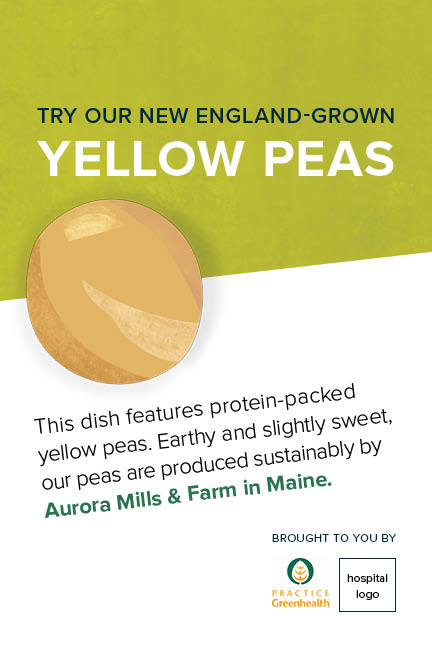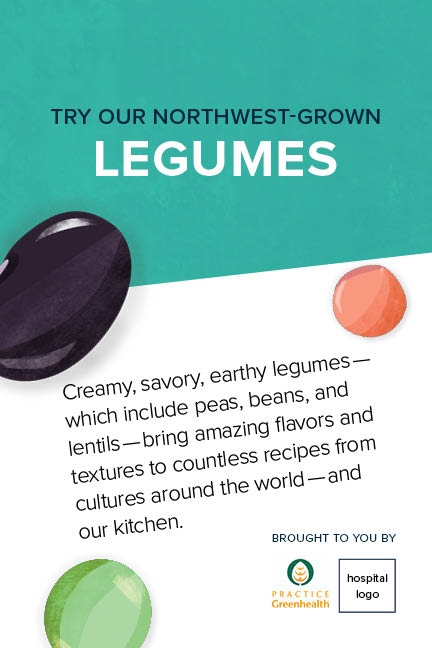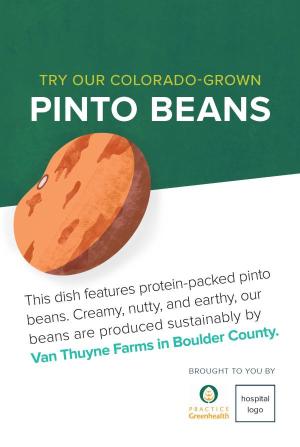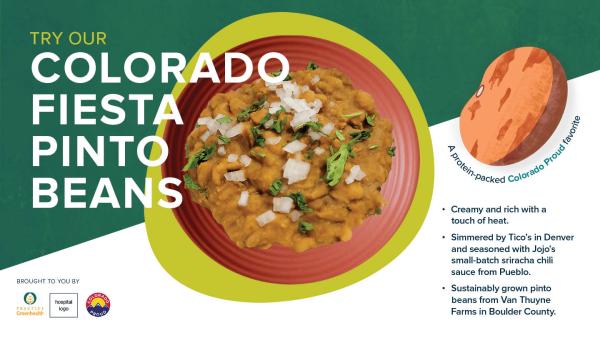Plant-Forward Future Health care systems have partnered with local producers and food processors to source plant-based protein ingredients and products especially suited for health care in your region.
These materials designed by Practice Greenhealth will help you market these delicious, hearty, and locally available foods.
We're also offering guidance and support on menuing and marketing these unique foods along with strategies for replicating this model. Join a plant-based protein innovation project in your region.
Instructions
Download the marketing materials and use them in digital or print formats. Below you will find special instructions on how to print table signs. If you need assistance or require higher resolution files or a print version with white borders, please contact us.
Adding your logo
Adobe Acrobat Pro
- Open the PDF in Adobe Acrobat Pro.
- Open the "Edit PDF" tool.
- Use the cursor to select and delete the logo placeholder square and text.
- Click on "Add image" and use the browser to select your logo.
- Resize and position your logo on the page.
- Save the PDF. (You can also export as an image file, depending on your preferred use.)
- Print or use on digital screens.
Adobe Photoshop
- Open the PDF in Adobe Photoshop.
- Use the eyedropper tool to grab the white background color.
- Use the paintbrush tool to paint over the logo placeholder square and text.
- Click and drag your logo image file into the Photoshop window from a folder on your desktop.
- Resize and position your logo on the page.
- Save the file as a PDF or export it as an image file (PNG, JPEG) depending on your preferred use.
- Print or use on digital screens.
Canva
- Open the template for the file you want to modify (see below for links).
- Use the "elements browser" to add a simple square to the canvas.
- Change the color of the square to match the white background.
- Position and size the square over the logo placeholder square and text.
- Click and drag your logo file into Canva to upload it.
- Resize and position your logo on the page.
- Download the file in your preferred format (PDF, PNG, JPEG).
- Print or use on digital screens.
Special instructions for printing table signs
PLEASE NOTE: These instructions are for a printer that does NOT offer edge-to-edge printing, as they are the most common. However, if your printer DOES offer edge-to-edge print settings, please use those settings if they are available. If your printer does not offer edge-to-edge settings, please print the document with the white border. If your printer does offer edge-to-edge settings, please use the document without the white border.
- From PDF using Acrobat:
Go to File > Print
Make sure to select “Fit” and “Landscape” modes and uncheck the “Black and White mode”
- From InDesign:
Go to File > Print
Under Setup, select US Letter for Paper Size, Horizontal icon for orientation, and Scale to Fit for Options
California
Our Californian team collaborated with hospitals, farmers, and food processors to grow, market, and serve Californian-grown beans.
Northeast
Our Northeastern team collaborated with hospitals, farmers, and food processors to grow, market, and serve New England-grown yellow peas and field falafel, a value-added product developed especially for health care food service.
Northwest
Our Northwestern team collaborated with hospitals, farmers, and food processors to grow, market, and serve Northwestern-grown legumes
Southwest
Our Southwestern team collaborated with hospitals, farmers, and food processors to grow, market, and serve Colorado-grown pinto beans and two value-added products developed especially for health care food service: fiesta refried pinto beans and pinto bean tempeh.